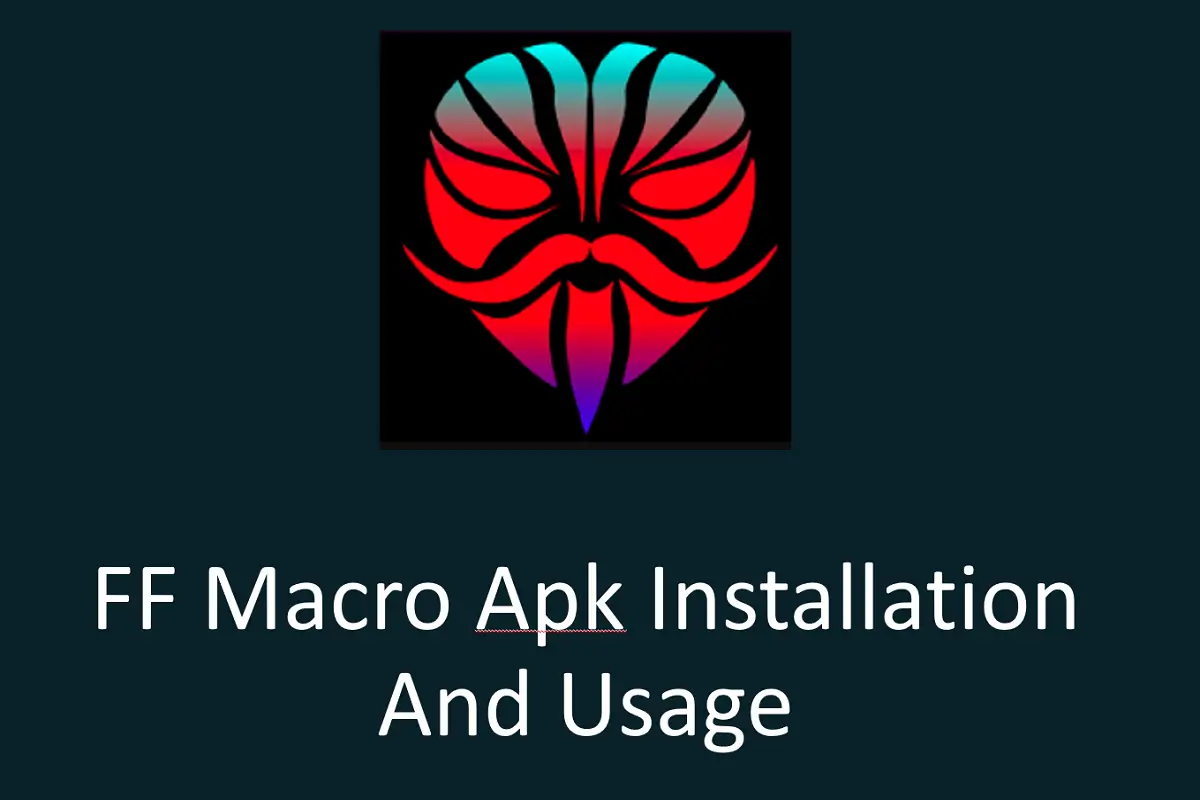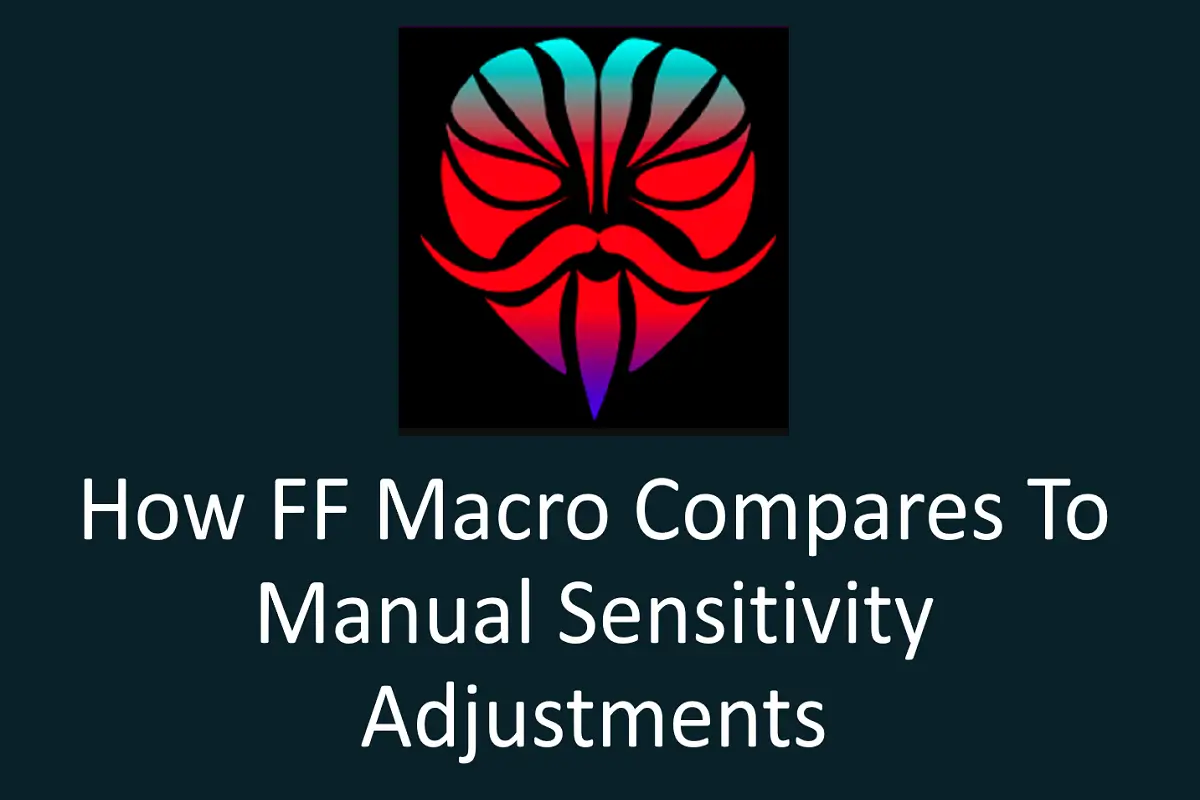Why Sensitivity Settings Matter in Free Fire
Sensitivity settings play a crucial role in Free Fire, especially for players who aim to improve their precision and reaction times. Using FF Macro helps users optimize these settings effortlessly, making it easier to land headshots and move fluidly during intense matches.
Recommended Sensitivity Settings for FF Macro
FF Macro is designed to help players fine-tune sensitivity levels for various scenarios in the game. Below are the recommended settings for different actions:
- General Sensitivity: Set this to 90–100 for better control of character movements.
- Red Dot Sensitivity: Adjust between 70–85 for smooth aiming while using red dot sights.
- 2X Scope Sensitivity: Keep this between 60–75 for balanced precision.
- 4X Scope Sensitivity: Use 50–65 for long-range accuracy.
- AWM Scope Sensitivity: Lower this to around 40–50 for sniping stability.
How to Customize Sensitivity Using FF Macro
- Open FF Macro and log in to the app.
- Navigate to the 'Sensitivity Adjustment' section.
- Set the sliders based on the recommendations or your preference.
- Save the changes and restart Free Fire to test the new settings.
Tips for Testing Your Sensitivity Settings
- Use the Training Grounds in Free Fire to practice with different weapons.
- Test various scopes and movements to ensure your settings feel natural.
- Adjust gradually to find what works best for your gameplay style.
Conclusion
Using FF Macro to tweak sensitivity settings gives you a significant edge in Free Fire. Whether you’re a beginner or a seasoned player, these settings will help you improve your accuracy and gameplay efficiency.